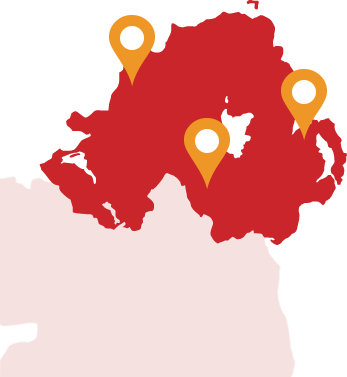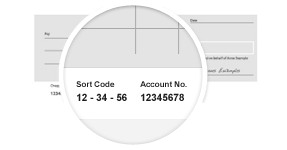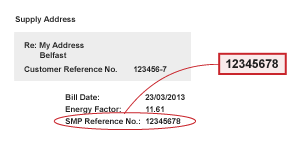Meter Reading. How do I submit my meter reading?
firmus energy have resumed all meter reading services, and are continuing to read your meter to prevent estimated bills.
Alternatively if we are unable to gain access, we will contact you to arrange an appointment. It is important that bills are based on actual meter readings, please see below how you can submit a meter reading.
If you have an online account with us, you can access your account to regularly submit your meter reads, to ensure the accuracy of your bills.
If you have a credit meter and wish to manage your account online, please contact our customer service team on 0330 024 9000. We would be happy to help you set this up and organise access to our Customer Portal.
You can also submit your meter reads by emailing meterreads@firmusenergy.co.uk
Please note, if you’re a domestic customer and your meter is located outside our meter readers will continue to call as normal.
Meter reading inside commercial premises will continue, and our meter readers will seek permission prior to entering.
Reading your meter
firmus energy will endeavour to read all meters once a year. We would ask that you ensure your meter can be accessed for this. If we don’t receive your self read within the stated time frame, or if we can’t access your meter, you will receive an estimated bill.
Meter reading
When reading your meter, read the digits from left to right ignoring the digits in the red box, or after the comma.
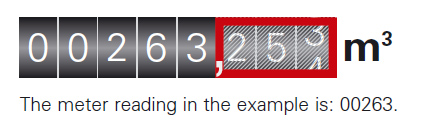
*Customers with a pay-as-you-go meter do not need to read their meter or submit a meter reading. This is for customers with a credit meter only.
firmus energy have resumed all meter reading services, and are continuing to read your meter to prevent estimated bills.
Alternatively if we are unable to gain access, we will contact you to arrange an appointment. It is important that bills are based on actual meter readings, please see below how you can submit a meter reading.
If you have an online account with us, you can access your account to regularly submit your meter reads, to ensure the accuracy of your bills.
If you have a credit meter and wish to manage your account online, please contact our customer service team on 0330 024 9000. We would be happy to help you set this up and organise access to our Customer Portal.
You can also submit your meter reads by emailing meterreads@firmusenergy.co.uk
Please note, if you’re a domestic customer and your meter is located outside our meter readers will continue to call as normal.
Meter reading inside commercial premises will continue, and our meter readers will seek permission prior to entering.
firmus energy will endeavour to read your meter once a year. Any questions regarding your meter read please email us at customeroperations@firmusenergy.co.uk or call us on 0330 024 9000. ( Please supply your full address details)
Categories
Business Customer?Didn't find the answer you were looking for? Ask a Question
The response time for reply to your query is 24 hours (Excluding weekends and Bank Holidays).
If you have an Urgent Query, please contact our customer services team on: 0330 024 9000